Template:Set/doc
Usage[edit source]
| Skull's Eye Schooner | |
|---|---|
 |
|
| Item №: |
6286 |
| Pieces: |
892 |
| Minifigures: |
9 |
| Released: | |
| Theme: | |
|
|
|
Copy and paste the following code into an article. Fill in the information next to the "=" sign so that it can be displayed on the article. Only fill in the information you know about, empty fields fill not be displayed. On the right is an example for using the template. For more examples see the section below.
{{Set
|Title =
|Image =
|Item № =
|Pieces =
|Minifigures =
|OtherFigures =
|Price = {{Price
|UK =
|US =
|DE =
|AU =
}}
|Ages =
|Released =
|Theme =
}}
Colours[edit source]
The colour of the infobox depends on the theme of the corresponding set and is applied automatically as soon as the theme-field is filled out. A list of the currently used colours is available here.
If you don't want the infobox to display these colours (e.g. when the set is a Bonus Pack that belongs to several themes at once) use {{Set/nocolor}} instead.
Categories[edit source]
Some categories are now added automatically
- Item numbers
Item number categories are added automatically. If you do not want it to - for example, a page requires multiple categories, or has an alphanumerical number. To remove the category set OverrideYear = True.
- Themes
(currently in progress) When completed, theme categories will be added automatically. For it to work, themes will need to be added to the template. If you feel a theme needs to be added and need help with this, leave a message with an administrator. If a set's infobox is not filled out properly it will not work, and the page will come up in Category:Invalid information sets.
In some cases, you don't want the infobox to add the categories. In that case, use OverrideTheme = True. This will also remove the maintenance category above.
Some sets aren't really sets and are merchandise. These can be set by setting type=merchandise. Similar can be done for books and video games, but ideally they will use their own templates.
Examples[edit source]
| TIE Bomber | |
|---|---|
 |
|
| Item №: |
4479 |
| Pieces: |
229 |
| Minifigures: | |
| Price: |
|
| Released: | |
| Theme: | |
|
|
|
{{Set
|Title = TIE Bomber
|Image = Set4479.jpg
|Item № = 4479
|Pieces = 229
|Minifigures = [[TIE Pilot]]
|Price = {{Price
|UK =
|US = 29.99
|DE =
|AU =
}}
|Ages =
|Released = [[2003]]
|Theme = [[Star Wars]]
}}
results in:
| Venator-class Republic Attack Cruiser | |
|---|---|
 |
|
| Item №: |
8039 |
| Pieces: |
1170 |
| Minifigures: |
Clone Gunner |
| Price: |
|
| Ages: |
9 - 14+ |
| Released: |
August 2009 |
| Theme: | |
|
|
|
{{Set
|Title = Venator-class Republic Attack Cruiser
|Image = 8039.jpg
|Item № = 8039
|Pieces = 1170
|Minifigures = [[Clone Gunner]]<br />
[[Palpatine|Chancellor Palpatine]]<br />
[[Senate Commando]] (2)<br />
[[Clone Pilot]]
|Price = {{Price
|UK =
|US = 119.99
|DE =
|AU =
}}
|Ages = 9 - 14+
|Released = August [[2009]]
|Theme = [[Star Wars]]{{si}}[[Star Wars: The Clone Wars|The Clone Wars]]
|OverrideTheme=True
|OverrideYear=True
|OverrideNumber=True
}}
results in:
| The Dueling Club | |
|---|---|
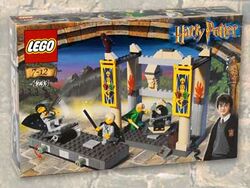 |
|
| Item №: |
4733 |
| Pieces: |
129 |
| Minifigures: |
Harry Potter |
| Price: |
|
| Ages: |
7 - 12 |
| Released: | |
| Theme: | |
|
|
|
{{Set
|Title = The Dueling Club
|Image = 4733-1.jpg
|Item № = 4733
|Pieces = 129
|Minifigures = [[Harry Potter (minifigure)|Harry Potter]]<br />
[[Draco Malfoy]]<br />
[[Professor Lockhart]]<br />
[[Professor Snape]]
|Price = {{Price
|UK = 17.99
|US = 20.00
|DE =
|AU =
}}
|Ages = 7 - 12
|Released = [[2002]]
|Theme = {{th|Harry Potter}}{{si}}[[Harry Potter and the Chamber of Secrets]]
}}
results in:
