5701 LEGO Loco
| Video Games → Trains5700 << 5701 >> 5702 |
| LEGO Loco | |
|---|---|
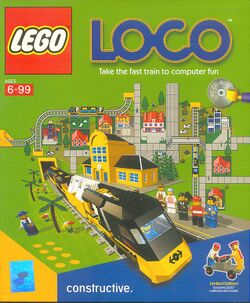 |
|
| LEGO Theme: | |
| Developer(s): |
Intelligent Games |
| Publisher(s): |
Lego Media |
| Date Released: |
November 11 1998 |
| Platforms: |
PC |
LEGO Loco is video game released for PC in 1998. The game is an open-ended construction simulator with a slight emphasis on Rail Transport.
Development[edit | edit source]
Following the success of Lego Island, The LEGO Group was still cautious about entering the gaming market, believing it could hurt or even overtake their toy sales. Around this time, the company formed their own publishing division, LEGO Media International, whose goal was to work with outside developers and further explore ideas for LEGO games. The first three titles developed under this initiative were Lego Creator by Superscape, Lego Chess by Krisalis Software, and Lego Loco by Intelligent Games, all released on November 11, 1998.[1]
The concept of Lego Loco was partially inspired by an internal project from Intelligent Games, known as SNM Slave, where players could control a character who lived on their computer desktop. The company later realized that due to its inherently edgy nature, the concept wouldn't work as a marketable product, so they attempted to rework the idea of an intractable object on a desktop into something else, with the idea eventually evolving into a buildable LEGO train set that would drive around the desktop screen, known as Lego Desktop Railway.[1]
Eventually, the project expanded into its own program that ran in a separate window instead of on the desktop and grew beyond the original train concept. Programmer Suzanne Maddison suggested the name change to Lego Loco, as she felt something more poetic would better reflect the game.
Gameplay[edit | edit source]
The aim of the game is to construct a town in which LEGO people can live. The game lacks any real challenge (there being no construction costs, no running costs, and no budget in general). The fact of increasing the population could count. That, coupled with its very colorful graphics, helps to designate its target audience, which are children aged between 6 and 12. At the beginning of the game, the player has a "Toy Box," in which he/she can select buildings from its lists and place them directly into the space provided. The player can put down roads, railway lines, stations, crossings, buildings and scenery. To start the simulation, the player must close the Toy Box, and the town will come to life (though the player can open it again to make some changes, save the town, or open a new one). After a while LEGO minifigures will begin moving into the houses provided (if any), and the player can, like with ordinary figures, pick them up and place them somewhere else. This can affect the figure's mood, depending on where it's placed. Also, using the train house, the player can create trains to run on the railway lines. If a train has passenger carriages, it will stop at any stations that have been placed near a piece of rail track. The player can also control the train. Furthermore, the player can add on a mail carriage to the train, thus enabling it to carry postcards that have been created by the player. The train or trains can also go through these tunnels that the player can place at the edge of the map, and some tunnels can be used to help send and receive postcards (depending on if a network has been set up or not).
Tricks[edit | edit source]
Activate by closing the toybox. Tricks will only work with regular items, no seasonal or holiday ones.
- Place a lake anywhere on the map, then surround it with sunflowers. Nessie will surface.
- Place four road curves in a circle. It will turn into an island with a palm tree.
- Place two radar stations next to each other. They will turn into a space shuttle which will launch after a few minutes.
- Place a radar station to the right of an IG office. The office will turn into a robot.
- Place two red bungalows next to each other. They will merge into one large house.
- Place four fountains in a square. They will merge into a large fountain with a rainbow.
- Place four pastures in a square. Pigs and sheep will appear in a few minutes.
Animals[edit | edit source]
Animals will only come out of regular items, no seasonal or holiday ones.
- Cow- comes out of pasture
- Duck and duckling- come out of lakes.
- Frog- comes out of fountain.
- Pig- comes out of pasture.
- Rabbit and baby rabbit- come out of apple trees
- Sheep- comes out of pasture.
Vehicles[edit | edit source]
- Pizza Car—comes out of fuel tank
- Fire engine—comes out of fire station
- Red car—comes out of gas station
- Yellow car- comes out of red house with balcony and 3d windows.
List of characters[edit | edit source]
| This article or section is incomplete. Please improve the article, or discuss the issue on the talk page. |
- Lee (skateboarder)
- Super Station Master
- Eamon (Original Skeleton)
Gallery[edit | edit source]
Notes[edit | edit source]
- A majority of the minifigures included in the game are modeled after some of the developers who worked at Intelligent Games.
- During development, the developers created a minifigure character that was supposed to be an Elvis Presley impersonator named Pelvis. However, they were unable to include him due to the Presley estate asking for too high of a licensing fee.
- He was snuck in as a minor easter egg in the postcard creator.
- Early on, some developers considered naming Lego Stunt Rally Lego Moto as an homage to Lego Loco.
- Reportedly, an easter egg was included where a viking statue could moon the player. Although mooning sprites have been found in the files of the game, it's never been discovered how to activate the easter egg.
- Another animation that was removed included one of the statues peeing.
- With the postcard creator, Intelligent Games was given a list of swear words to block so nothing inappropriate could be sent to children.
- This list originally included the word "loco," which was used in the game's title.
- The box that the game disc came in included some physical LEGO pieces that could be built into a race car as a tease for Lego Racers.
