LEGO Digital Designer

|
This article should be brickified to fit within the style of Brickipedia. |
| LEGO Digital Designer | |
|---|---|
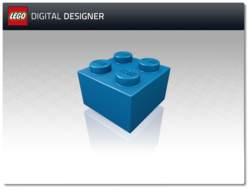 |
|
| Publisher(s): |
The LEGO Group |
| Date Released: | |
| Platforms: | |
LEGO Digital Designer, commonly abbreviated LDD, is a 3D CAD computer application that LEGO fans can use to design models from an unlimited supply of over LEGO bricks available in nearly every colour, including minifigures and minifigure accessories, flexible tubes, and TECHNIC pieces. Models can be as small or as large as the creator wishes. Support for the product ended in 2016.
When elements on LEGO Digital Designer are outdated, they are replaced with new ones. In 2010, LEGO Digital Designer 4 was released, on it's LEGO Universe theme access, and all parts from the Minifigures theme were removed.
On January 16, 2012, the LEGO DesignbyMe part of LEGO Digital Designer was discontinued, so models can no longer be purchased. At that time LEGO Digital Designer was also upgraded to version 4.2.5 with many new bricks, colours and printings.
In LEGO DesignByMe, after making a model, the creator could design the special packaging and was able to be in control of the backdrop, shadows, shining, and even the back of the box designs. After designing the box, the fan could choose the model's category, from minifigures to buildings to architecture. The category selection made it easier for other LEGO Digital Designer users to view and buy the model for themselves. The fan could make as many sets as he or she wanted but only a strict amount of each set could be bought, though an easy way to get around this was to just copy the model and release it again. You could also only buy that year's models because some of the pieces of the model might become outdated.
DesignByMe part list[edit | edit source]
|
|
|
Themes[edit | edit source]
Starting April 2011, DesignByMe included 31 new Atlantis pieces in the program, although no minifigure parts were updated. Below are the themes that LDD has had:
- Design byME (discontinued on January 16, 2012)
- LEGO Universe (discontinued on January 30, 2012)
- Hero Recon Team (discontinued on April 11, 2012)
- Mindstorms
- Creator
- Hero Factory (Sub-theme)
- Star Wars
- Atlantis
- Monster Fighters
- Minifigures (theme)
- Marvel
- DC Universe Super Heroes
System Requirements[edit | edit source]
The system requirements for LEGO Digital Designer are as follows:
Windows
- Operating system: Windows XP, Windows Vista, Windows 7 or Windows 8.
- CPU: 1 GHz processor or higher
- Graphics card: 128 MB graphics card (OpenGL 1.1 or higher compatible)
- RAM: 512 MB
- Hard disk space: 1 GB
Macintosh
- Operating system: OS X 10.6.8 or higher
- CPU: Intel processor
- Graphics card: NVIDIA GeForce 5200/ATI Radeon 7500 or better
- RAM: 1 GB
- Hard disk space: 1 GB
Notes[edit | edit source]
- The user can upload their creation to My LEGO Network, where they may put it into a gallery module. From there it will collect clicks and produce bricks.
- The user can get the LEGO Digital Designer Extended Brick Palette by changing the preferences.ini file (instructions here). (This is no longer necessary as of version 4.2.5.)
- When the user submits a LEGO Universe pallet module it is posted onto Creator gallery.
- Some people have reported problems of not being able to see the LEGO Digital Designer Pick of the Week, due to the picture of the creation running off of the screen.
- In the newest version, even pieces from licensed themes are usable.
Gallery[edit | edit source]
| This article or section is incomplete. Please improve the article, or discuss the issue on the talk page. |
External links[edit | edit source]

































































































































































































































