User talk:Blasttrooper55
Welcome, Blasttrooper55!
Welcome to Brickipedia, a member of the Brickimedia Network. I hope you like the site and choose to join our work.
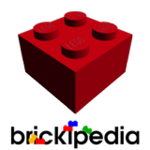
Here are a few helpful links to get started:
If you have any questions, feel free to ask in Chat, ask an administrator, or ask me at my talk page.
I hope you enjoy editing here and being a Brickipedian! Happy Editing! —ToaMeiko
You are free to remove this message after you have read it.
Re: Unity[edit source]
Hey Blasttrooper. No problem, I'd be happy to help. :) Is there a particular type of game that you want to make, or a particular area of Unity you want to focus on? While I've developed a fair bit of experience using Unity so far, there's a lot to learn and I'm still developing my familiarity with it as well. :P I can certainly get you started and help answer questions, though.
To start off, there are a lot of good videos that do a great job of covering many of the basics in Unity. I'll narrow down some of the most helpful ones.
- The first and most important step is to get acquainted with the interface itself. A lot of this is done through experimentation, but the "Beginner" videos here might be helpful. Perhaps you've already accomplished this on your own by now, though. :P
- UI is an easy area to start learning in. You don't need to worry too much about the more complex elements, like scroll rectangles, but GUI text and textures are a big component in beginning and ending games, displaying scores, etc., so it's good to get acquainted with them.
- Physics is also at the core of a lot of games made in Unity. And it's so fun to see the physics in Unity at work. As with UI, you don't need to worry about the more complex stuff beyond the "Adding Force" video right now. Unless you find it fun, which I hope you do. :P
And then of course, there are a lot of videos on things like animation and graphics, but I found the above to be the more crucial areas for game making.
Then there are tutorials. Tutorials are a great place to learn, because the creators often go into small tips and tricks alongside the basics as they teach. The Roll a Ball tutorial here is very quick and quite easy, so you may as well give it a try. This is one that Cody and I both found helpful, since it talks a bit about using ready-made assets like Unity's character controllers and terrain creators. These are excellent for making quick game environments to test things in. I haven't looked much into the YouTuber's other videos, since FPS games aren't quite my thing, so I can't comment if you should watch the others.
Well, anyway, these are great places to get started. Once you let me know some specific things you want to try out with Unity, I'll delve into personal tips rather than just linking videos, but hopefully this keeps you busy until that next correspondence. :P Good luck with your endeavors! BrickfilmNut (talk) 23:36, 26 May 2015 (UTC)
Re: Unity(2)[edit source]
Sorry for taking a while to respond. I personally do not know of any, but I know that a friend of mine used one when he learned. I've asked him which one he used, but he's been slower to reply than usual, which is also why this message is late, as I was hoping to wait for his answer first. Anyway, I'll pass along the name once I find it. BrickfilmNut (talk) 16:34, 2 June 2015 (UTC)
- Turns out that it's this one. My friend seemed to like it, but I can't personally say whether it's worth purchasing. Regardless, I hope this helps! BrickfilmNut (talk) 21:26, 10 June 2015 (UTC)
